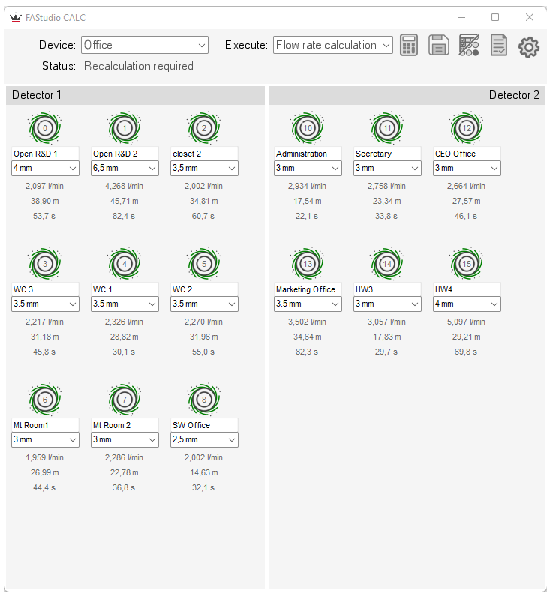Flow balancing and flow rate calculation
Once the aspirating system has been designed, the pipes distributed and the holes positioned, it is necessary to calculate the programming data to be loaded on the FA100 device (sensitivity, nominal flow, fan speed and class) and ensure that the constraints foreseen for the detection class requested by the designer based on the project needs and regulations are respected.
This is possible by means of correct balancing of the flows of the sampling holes, respecting the transport times and the minimum and maximum flow values expected for the selected class.
The flow balancing calibration (expressed as a percentage of the minimum air flow of a hole on the maximum flow) is an indicator of the quality of the aspirating system and is obtained from the calculation of the flow rates of all the sampling holes.
By respecting a minimum balancing value, each hole, even the one with the lowest flow rate, will supply a sufficient quantity of air to guarantee the detection of smoke for the established class and all the others, with a greater flow rate, will have better sensitivity.
The FA/STUDIO has a section for the calculation of the flow rate and balancing. In this section there is a calculation engine that provides the requested data, allowing the verification of the project and the visualization of any critical points.

The bar in the “Designer” section provides the “Calculation of flow rates” button which opens a window with the tools necessary for the required calculation and visualization of the holes with the relative data.
The window shows all the holes in the system, divided into two sections, one for each of the two FAD100 detector modules relative to the device selected in the “Device” box on the top left.
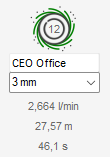
The appropriate parameters are shown for each hole:
-
the hole icon, with the numerical index and a colour that changes depending on the outcome of the flow rate calculation (green for regular, yellow, orange or red if there are any critical issues)
-
the name/label, editable
-
the diameter, in millimeters, is editable, as returned by the automatic calculation of the flow rates, or entered by the designer
-
the flow, flow rate of inspired air, expressed in litres per minute
-
the distance from the FA100, in metres, i.e. the path of inspired air from the hole to the detector
-
transport time, in seconds, the time it takes for the air to complete the path to the detector
If you use the hole display not as an icon but as a table, the following values are also shown:
-
the percentage of the hole flow on the total flow
-
the flow deviation, i.e. the percentage of the hole flow on the flow average
-
the sensitivity, in mdB/m, i.e. the sensitivity of the detector relative to the single sampling point
To carry out the required calculations and to set or view other parameters it is possible to use the buttons at the top:
-
 , button to start the calculation selected in the “Run” box
, button to start the calculation selected in the “Run” boxThe operations that can be performed are:
-
Calculation of the flow rate, using the data entered by the designer for each hole and for the aspirating device, it is possible to calculate the flow rate and check the system
-
Optimize flow, this operation looks for a configuration of the holes in such a way as to obtain the maximum balancing with the lowest possible aspiration speed, based on the entered sensitivity class.
-
Optimize time, this operation looks for a configuration of the holes that provides the shortest possible transport time with the lowest aspirating speed, based on the entered sensitivity class.
The optimization operations perform exactly the same algorithm, therefore, if one of the two has not given a valid solution, the other will be unable to find a valid solution.
The optimization calculation procedures can be further improved via the “Optimization level” option available in the Configuring the software settings section.
The result of the operations is also viewable, in a summary manner and with icons, via the “Status” string:
-
“Calculation performed”, the software correctly performed the requested operation and returned correct data on the flow rate, sensitivity and transport times.
-
“Operation failed”, based on the layout of the system, the position of the holes and their size, it is not possible to estimate an acceptable flow rate.
In most cases it is necessary to reduce the size of the system or the number of holes.
In most cases it is necessary to reduce the size of the system or the number of holes, alternatively the operation can be repeated by enabling the “Simplify capillary calculation” option available in the Configuring the software settings section.
-
“Recalculation required”, the data displayed has not been updated.
This occurs when either a calculation operation has never been performed, or a parameter that affects the calculation has been modified.
-
-
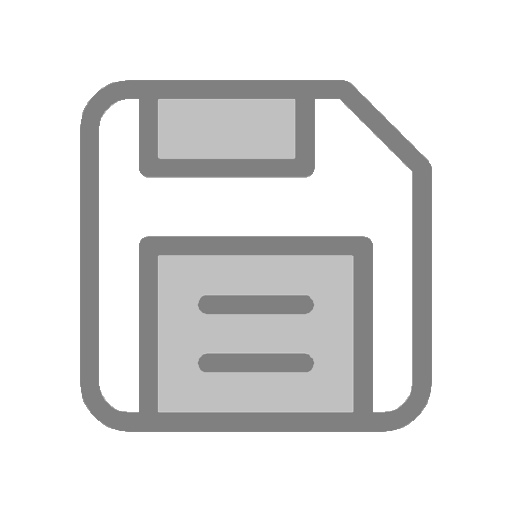 , button to save the current configuration
, button to save the current configurationThe calculated data (fan speed, pipe diameter, nominal flow and sensitivity of each detector module) are applied to the configuration pages of the device and the detector modules.
-
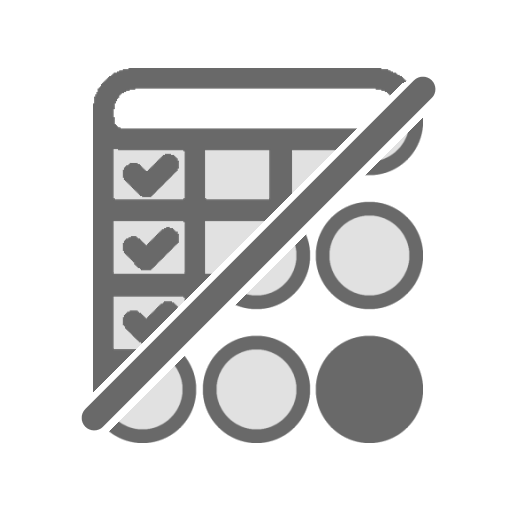 , button to change the display mode in the window (icons/table)
, button to change the display mode in the window (icons/table) -
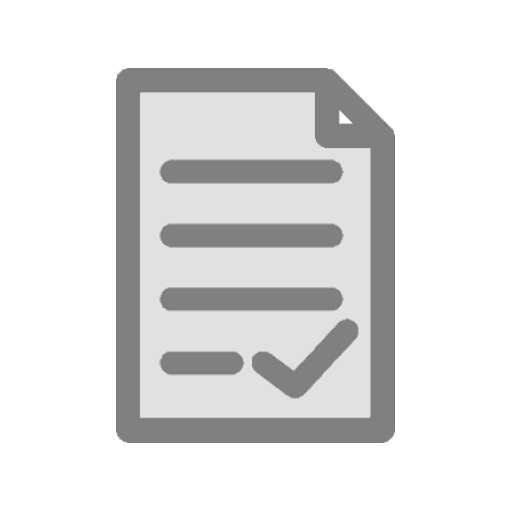 , button to open a section with the results of the performed calculation
, button to open a section with the results of the performed calculation -
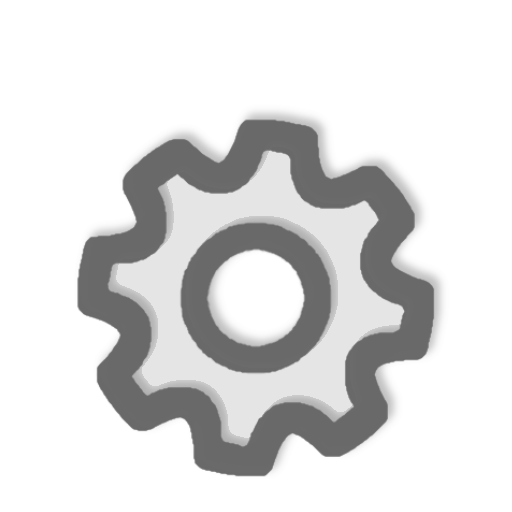 , button to open configuration section with the parameters for calculating the flow rates (aspirating speed, pipe diameter, pressure, altitude and temperature)
, button to open configuration section with the parameters for calculating the flow rates (aspirating speed, pipe diameter, pressure, altitude and temperature)
Statistics
The “Statistics” section that is opened by the 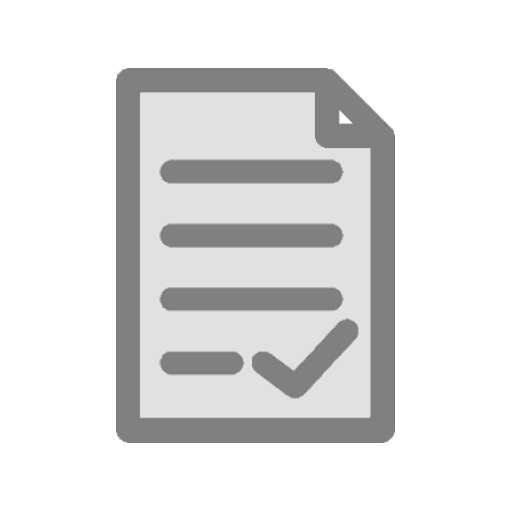 button shows the results of the last operation performed (flow rate calculation or automatic balancing).
button shows the results of the last operation performed (flow rate calculation or automatic balancing).
This returns the following parameters, split between the two detector modules plugged into the FA100:
-
total length of the pipes connected to the detector, in metres
-
longest transport time between all pipe holes, expressed in seconds
-
the total flow rate, in l/min or m/s
-
the average flow rate of the holes
-
the balancing
- the number of holes compliant with sensitivity requirements compared to the total number
-
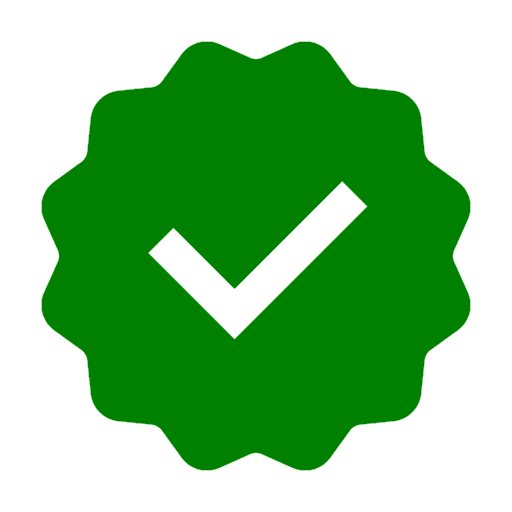 ,
,  ,
,  , warning icons with the relevant notification:
, warning icons with the relevant notification:-
“Number of holes too high”, it is advisable to change class or reduce the number of holes
-
“Exhaust pipe too long”, it is necessary to change the layout of the system
-
“Flow too high”, it is advisable to reduce the number or size of the holes
-
“Transit time too high”, it is advisable to increase the fan speed or the diameter of the holes
-
“Balancing value too low”, it is advisable to reduce the fan speed or change the diameter of the holes
-
“Distance value too high”, the layout of the system must be changed
-
“Total length value too high”, the layout of the system must be changed
-
“Total flow rate too low”, need to increase the size of the holes
-
Test point
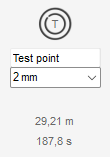
A hole declared as a “test point” is not considered in the flow rate calculation nor in optimization algorithms. In fact the transport time of the hole is not subject to the same constraints as the other normal sampling holes.
However, during the calculation, its transport time is updated. During the testing phase, this time will need to be compared with the measured time.